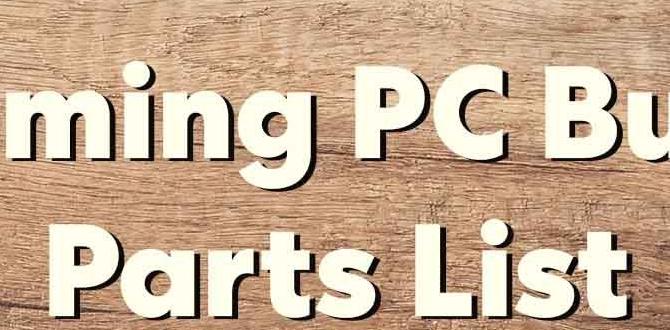Are you looking to create the perfect gaming experience in 2020? To achieve smooth gameplay and stunning graphics, it’s essential to carefully select each component of your gaming PC setup. From the processor to peripherals, every choice plays a crucial role in enhancing your gaming performance. Let’s dive into the key requirements for building a top-tier gaming PC in 2020.
Processor
Minimum requirements and recommended options
When it comes to the processor, I recommend opting for at least a quad-core CPU with a clock speed of 3.2GHz or higher for smooth gaming performance. For top-notch gaming experiences, consider high-end options like the Intel Core i7 or AMD Ryzen 7 series processors.
Graphics Card
Performance benchmarks and price range
The graphics card is the powerhouse of your gaming PC. Look for a GPU that offers excellent performance benchmarks in popular games. Options like the NVIDIA GeForce RTX series or AMD Radeon RX series provide exceptional graphics capabilities across a range of titles.
Memory (RAM)
Capacity and speed considerations
When it comes to memory, aim for a minimum of 16GB of RAM for multitasking and gaming. Opt for high-speed RAM modules, such as DDR4 3200MHz, to ensure smooth performance during intense gaming sessions.
Storage
SSD vs HDD comparison
Consider a combination of SSD and HDD storage for your gaming PC. SSDs offer fast loading times and system responsiveness, while HDDs provide cost-effective high-capacity storage for your game library.
Power Supply
Wattage calculation and efficiency rating
Calculate your PC’s power requirements and select a power supply unit with sufficient wattage to handle your components. Look for PSUs with an 80 Plus efficiency rating to ensure reliable and energy-efficient performance.
Cooling System
Air vs liquid cooling systems
Choose between air and liquid cooling systems based on your cooling needs and budget. Air coolers are cost-effective and easy to install, while liquid coolers offer superior thermal performance for overclocking enthusiasts.
Motherboard
Compatibility, form factor, and chipset selection
Select a motherboard that is compatible with your chosen CPU and offers the necessary features for your gaming setup. Consider factors like form factor, chipset selection, and upgrade options when choosing a motherboard.
Case
Size, design, and airflow optimization
Choose a PC case that accommodates your components, provides optimal airflow for cooling, and suits your aesthetic preferences. Look for features like cable management, dust filters, and sufficient space for future upgrades.
Peripherals
Keyboard, mouse, headset, and monitor suggestions
Enhance your gaming experience with high-quality peripherals. Choose a mechanical keyboard for responsive typing, a gaming mouse with customizable buttons, a comfortable headset for immersive audio, and a high-refresh-rate monitor for smooth visuals.
Conclusion
Building the ultimate gaming PC setup in 2020 requires careful consideration of each component. By selecting top-tier hardware and peripherals tailored to your gaming preferences, you can create a powerful system that delivers an unparalleled gaming experience.
FAQs
1. Can I upgrade my gaming PC in the future?
Yes, most gaming PC components are upgradeable, allowing you to enhance your system’s performance over time.
2. Do I need to overclock my CPU for gaming?
Overclocking is optional and can provide performance boosts, but it’s not necessary for most modern games.
3. How important are peripherals in a gaming setup?
High-quality peripherals can significantly enhance your gaming experience by improving comfort, control, and immersion.
4. Is RGB lighting essential for a gaming PC?
RGB lighting is a personal preference and adds a stylish touch to your setup, but it doesn’t impact performance.
5. How do I optimize my gaming PC for maximum performance?
Optimize your gaming PC by updating drivers regularly, managing background processes, and ensuring proper airflow and cooling for your components.