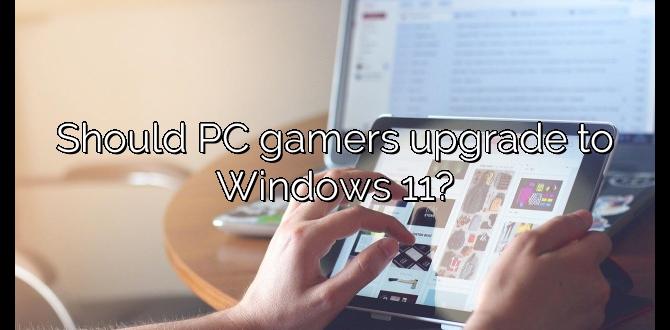When considering whether to upgrade to Windows 11 on your gaming PC, there are several factors to take into account. As a gamer, you are likely looking for enhanced performance and new features, but at the same time, you may have concerns about compatibility issues with games and meeting the system requirements. In this article, I will delve into the pros and cons of upgrading, considerations to keep in mind before making a decision, alternative options, and the decision-making process to help you determine if upgrading to Windows 11 is the right choice for your gaming setup.
Pros of Upgrading
Enhanced Gaming Performance
One of the main advantages of upgrading to Windows 11 on your gaming PC is the potential for enhanced gaming performance. With optimizations for gaming and DirectX 12 Ultimate support, you may experience smoother gameplay and improved graphics quality.
New Features and Interface
Windows 11 introduces a fresh look and new features like Snap Layouts, Virtual Desktops, and a redesigned Start menu. These enhancements can provide a more immersive and productive gaming experience.
Cons of Upgrading
Compatibility Issues with Games
One of the concerns when upgrading to Windows 11 is the potential for compatibility issues with older games. Some games may not run as smoothly or at all on the new operating system, leading to frustration for gamers.
System Requirements
Windows 11 has specific system requirements that your gaming PC must meet for a successful upgrade. If your hardware does not meet these requirements, you may encounter performance issues or be unable to upgrade at all.
Considerations Before Upgrading
Compatibility Check
Before upgrading to Windows 11, it is essential to check the compatibility of your current hardware and software. Microsoft provides a PC Health Check tool that can help you determine if your system meets the requirements for the upgrade.
Backup Data
Prior to upgrading, it is crucial to backup your important files and data to prevent any potential loss during the upgrade process. This extra step can give you peace of mind and ensure that your data is safe.
Alternatives to Upgrading
Stay with Current OS
If you are satisfied with the performance of your current operating system and do not want to risk compatibility issues with games, you may choose to stick with your current OS. This option allows you to continue gaming without any disruptions.
Upgrade Hardware
If your gaming PC does not meet the system requirements for Windows 11, you may consider upgrading your hardware instead. This can involve upgrading components like your CPU, GPU, or RAM to ensure compatibility with the new operating system.
Decision Making Process
Research and Reviews
Before making a decision to upgrade to Windows 11, it is important to conduct thorough research and read reviews from other gamers who have already made the switch. Their experiences can provide valuable insights into the potential benefits and drawbacks of upgrading.
Personal Preference
Ultimately, the decision to upgrade to Windows 11 on your gaming PC is a personal one. Consider your gaming habits, software requirements, and willingness to adapt to a new interface when making your decision.
Conclusion
Deciding whether to upgrade to Windows 11 on your gaming PC requires careful consideration of the pros and cons, compatibility issues, and alternative options available. By weighing these factors and conducting thorough research, you can make an informed decision that suits your gaming needs and preferences.
Frequently Asked Questions
1. Will upgrading to Windows 11 improve my gaming performance?
While Windows 11 offers enhancements for gaming, the improvement in performance may vary depending on your hardware and the games you play.
2. How can I check if my PC meets the requirements for Windows 11?
You can use Microsoft’s PC Health Check tool to determine if your current hardware is compatible with Windows 11.
3. What should I do if my PC does not meet the system requirements for Windows 11?
If your PC does not meet the requirements, you can consider upgrading your hardware or sticking with your current operating system.
4. Are there risks involved in upgrading to Windows 11?
There is always a risk of compatibility issues with games and software when upgrading to a new operating system. It is recommended to back up your data before proceeding with the upgrade.
5. Can I revert to my previous OS if I’m not happy with Windows 11?
Windows 11 allows you to roll back to your previous operating system within a certain period after the upgrade. However, it is advisable to create a full system backup before upgrading for added security.