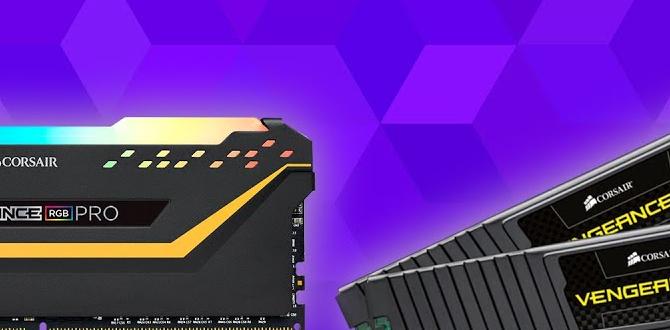When building or upgrading a gaming PC, selecting the right RAM is crucial for optimal performance. As a gaming enthusiast, I understand the importance of choosing the best RAM for my system. In this guide, I will walk you through the key factors to consider when selecting RAM for your gaming PC.
Consider your motherboard compatibility
Before purchasing RAM for your gaming PC, it is important to check if it is compatible with your motherboard. Different motherboards support specific types of RAM, so ensuring compatibility is essential to avoid any issues.
Check your motherboard’s supported RAM type
Refer to your motherboard’s specifications to determine the type of RAM it supports, such as DDR4 or DDR3. Choosing the right RAM type that is compatible with your motherboard will ensure smooth functioning and optimal performance.
Determine your budget and needs
When selecting RAM for your gaming PC, consider your budget and the amount of RAM needed for gaming. Allocating a budget will help you narrow down options and choose the best RAM that meets your requirements.
Decide on the amount of RAM needed for gaming
For gaming purposes, it is recommended to have at least 8GB of RAM. However, for a more immersive gaming experience and future-proofing, consider opting for 16GB or 32GB of RAM.
Look at speed and latency
RAM speed and latency play a significant role in determining the performance of your gaming PC. Choosing RAM with higher speeds and lower latency will result in faster data transfer and improved overall system responsiveness.
Choose RAM with higher speeds for better performance
Look for RAM modules with higher MHz ratings, such as 3200MHz or 3600MHz, for enhanced gaming performance. Lower latency values, indicated by CL (CAS Latency) numbers, also contribute to faster data access.
Consider capacity and future upgrades
When selecting RAM for your gaming PC, consider both the current capacity you need and potential for future upgrades. Opting for higher capacity RAM modules and leaving room for expansion will ensure your system remains capable of handling more demanding games and applications.
Consider future expansion and upgrade options
Choose RAM modules with additional slots available on your motherboard for future upgrades. This will allow you to easily increase your system’s RAM capacity as needed without replacing existing modules.
Check for warranty and reliability
Ensuring the RAM you choose comes with a warranty and is from a reputable brand is essential for peace of mind and reliability in your gaming PC.
Look for reputable brands with good warranties
Opt for RAM modules from well-known brands that offer reliable products and excellent warranty coverage. This will protect your investment and provide support in case of any issues with the RAM.
Conclusion
Choosing the right RAM for your gaming PC is vital for performance and reliability. By considering factors such as compatibility, budget, speed, capacity, and warranty, you can make an informed decision that will enhance your gaming experience.
FAQs
1. Can I mix different RAM modules in my gaming PC?
It is not recommended to mix different RAM modules in a gaming PC as it can lead to compatibility issues and performance drawbacks. It is best to use identical RAM modules for optimal performance.
2. How does RAM speed affect gaming performance?
RAM speed directly impacts how quickly data can be accessed by your system, affecting overall gaming performance. Higher RAM speeds result in faster data transfer, leading to improved gameplay and system responsiveness.
3. What is the difference between DDR4 and DDR3 RAM?
DDR4 RAM offers faster speeds, lower power consumption, and higher capacities compared to DDR3 RAM. For optimal gaming performance, it is advisable to choose DDR4 RAM for your gaming PC.
4. Is it necessary to overclock RAM for gaming?
While overclocking RAM can provide performance boosts in certain scenarios, it is not necessary for most gaming setups. Opting for RAM with higher speeds and lower latency ratings can achieve similar performance improvements without overclocking.
5. How can I check if my RAM is compatible with my motherboard?
Refer to your motherboard’s specifications and documentation to determine the supported RAM type and capacity. Additionally, online resources and compatibility checkers can help verify if a specific RAM module is compatible with your motherboard.