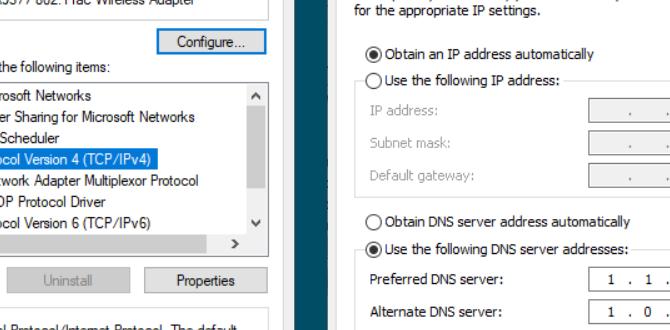Are you considering switching to a public DNS for your PC gaming experience? Public DNS can offer advantages such as improved network performance and enhanced network security. Before making the switch, it’s important to consider compatibility with gaming services and understand the steps involved in updating your DNS settings. In this article, I will explore the benefits of using a public DNS for gaming, considerations to keep in mind before switching, and provide a guide on how to make the switch smoothly.
Advantages of using public DNS
Improved network performance
Public DNS servers are often faster and more reliable than the default DNS servers provided by your Internet Service Provider (ISP). By using a public DNS, you may experience reduced latency and faster load times while gaming.
Enhanced network security
Public DNS servers often come with built-in security features that can help protect you from potential cyber threats while gaming online. They may offer features such as phishing protection and malware blocking to keep your gaming sessions secure.
Considerations before switching
Compatibility with gaming services
Before switching to a public DNS, it’s essential to ensure that the DNS servers you plan to use are compatible with the gaming services you frequently use. Some gaming platforms or games may have specific DNS requirements, so be sure to check for compatibility beforehand.
Steps to switch to a public DNS
Updating DNS settings in Windows
1. Press the Windows key + R to open the Run dialog box.
2. Type “ncpa.cpl” and press Enter to open the Network Connections window.
3. Right-click on your network connection and select “Properties”.
4. Select “Internet Protocol Version 4 (TCP/IPv4)” and click on “Properties”.
5. Choose “Use the following DNS server addresses” and enter the IP addresses of the public DNS servers you want to use.
6. Click “OK” to save the changes.
Testing the new DNS settings
Verifying network connectivity and speeds
After updating your DNS settings, it’s important to test the new configuration to ensure everything is working correctly. You can check your network connectivity and speeds by running a speed test or pinging different websites to verify the performance of the new DNS servers.
Conclusion
Switching to a public DNS for PC gaming can offer benefits such as improved network performance and enhanced security. Before making the switch, consider compatibility with gaming services and follow the steps to update your DNS settings correctly. By following these guidelines, you can optimize your gaming experience with a public DNS.
FAQs
1. How do I know if a public DNS server is faster than my current DNS?
You can use online tools or applications that test the speed of different DNS servers to compare their performance with your current DNS.
2. Can using a public DNS improve my online gaming experience?
Yes, a public DNS with faster response times can reduce latency and improve the overall gaming experience, especially in online multiplayer games.
3. Are there any downsides to switching to a public DNS for gaming?
While rare, some public DNS servers may experience downtime or outages, which could temporarily disrupt your gaming experience. It’s essential to choose reliable DNS servers with good uptime.
4. Do I need technical knowledge to switch to a public DNS for gaming?
Basic technical knowledge is helpful, but there are many guides available online that can walk you through the process of updating your DNS settings step by step.
5. Can I switch back to my old DNS if I encounter issues with a public DNS?
Yes, you can revert to your previous DNS settings at any time if you experience issues or compatibility problems with a public DNS server.