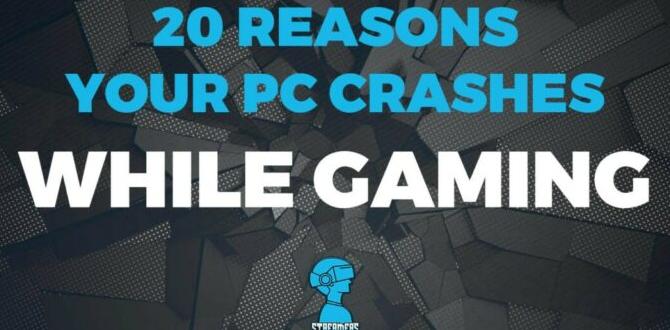As a gamer, experiencing occasional crashes during gaming sessions can be frustrating. These crashes can disrupt your gameplay and affect your overall gaming experience. However, it’s essential to understand that occasional crashes are not uncommon in the world of gaming. There are various reasons why your PC may crash while gaming, ranging from hardware issues to software glitches.
Causes of Occasional Crashes During Gaming
Hardware Issues
One common cause of occasional crashes during gaming is hardware issues. This can include outdated or malfunctioning hardware components such as the graphics card, RAM, or power supply.
Overheating Problems
Overheating is another leading cause of crashes during gaming. When your PC components get too hot, they can start to malfunction, leading to crashes and performance issues.
Software Glitches
Software glitches, such as outdated drivers or incompatible software, can also contribute to occasional crashes during gaming sessions.
Preventing Crashes During Gaming
Keep Hardware Updated
Regularly updating your hardware components, such as graphics card drivers and firmware, is essential to prevent crashes during gaming.
Monitor System Temperatures
Keeping an eye on your system temperatures using monitoring software can help you identify and address overheating issues before they lead to crashes.
Use Reliable Antivirus Software
Having reliable antivirus software installed on your PC can help prevent software glitches and malware infections that may cause crashes during gaming.
Conclusion
While occasional crashes during gaming can be frustrating, they are not entirely uncommon. By taking proactive measures such as keeping hardware updated, monitoring system temperatures, and using reliable antivirus software, you can minimize the risk of crashes and enjoy a smoother gaming experience.
FAQs
1. How can I update my graphics card drivers?
To update your graphics card drivers, you can visit the manufacturer’s website and download the latest drivers for your specific graphics card model.
2. What should I do if my PC continues to crash despite following preventive measures?
If your PC continues to crash during gaming despite taking preventive measures, you may need to seek professional help to diagnose and resolve the underlying issues.
3. Is overclocking my hardware a common cause of crashes during gaming?
Yes, overclocking your hardware can increase the risk of crashes during gaming due to the additional strain placed on the components. It’s essential to ensure that your hardware can handle overclocking before attempting it.
4. Can inadequate power supply cause crashes during gaming?
Yes, an inadequate power supply can lead to crashes during gaming as it may not be able to provide enough power to the components, causing instability and system crashes.
5. How often should I clean my PC to prevent overheating and crashes?
It is recommended to clean your PC regularly, at least once every few months, to prevent dust buildup and ensure proper airflow for cooling, thus reducing the risk of overheating and crashes.