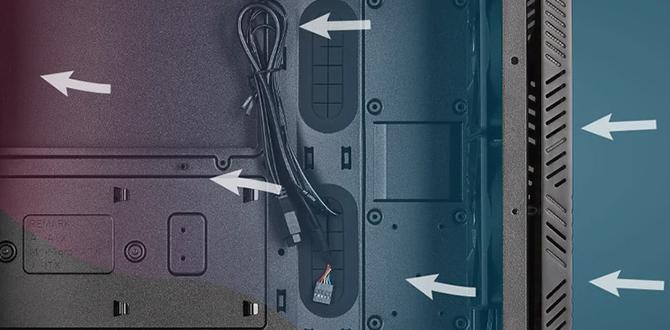When it comes to optimizing the cooling performance of your gaming PC, the type and number of fans you choose to install play a crucial role. The decision between having more exhaust or intake fans can significantly impact the airflow direction, temperature regulation, and noise levels of your system. Let’s delve into the factors to consider when determining the ideal fan configuration for your gaming rig.
Factors to Consider
Type of Components in the PC
The components inside your gaming PC, such as the CPU, GPU, and storage drives, generate heat at different rates. Understanding the heat output of each component can help you decide on the optimal fan setup.
Airflow Direction
Determining the Flow of Air in the Case
Efficient airflow management involves directing cool air to the components that need it most and expelling hot air efficiently. This helps maintain stable temperatures and prevents overheating.
Placement of Fans
Optimal Positioning for Efficiency
The strategic placement of fans can facilitate proper air circulation within the PC case. Placing fans in key locations can enhance cooling performance and ensure that components receive adequate airflow.
Cooling Performance
Impact of Fan Configuration on Temperatures
The number of exhaust and intake fans directly influences the cooling performance of your gaming PC. Balancing between intake and exhaust fans is crucial to maintaining optimal temperatures under heavy load.
Noise Levels
Balancing Cooling with Noise Considerations
While maximizing cooling is essential, it is also vital to consider the noise levels generated by your fans. Finding a balance between cooling efficiency and noise reduction can enhance your gaming experience.
Conclusion
When determining whether to have more exhaust or intake fans in your gaming PC, it is essential to consider factors such as the type of components, airflow direction, fan placement, cooling performance, and noise levels. Finding the right balance between intake and exhaust fans can help optimize the overall airflow and temperature regulation of your system while keeping noise levels in check.
FAQs
1. How do intake fans differ from exhaust fans?
Intake fans draw cool air into the PC case, while exhaust fans expel hot air out of the system.
2. How many fans should I have in my gaming PC?
The number of fans required depends on factors such as PC case size, component heat output, and desired cooling performance.
3. Should intake fans be placed at the front of the case?
Placing intake fans at the front of the case can help direct cool air towards the components, improving overall airflow.
4. How can I reduce fan noise in my gaming PC?
Investing in high-quality fans, optimizing fan curves, and ensuring proper cable management can help reduce fan noise in your gaming PC.
5. Do exhaust fans play a crucial role in cooling performance?
Exhaust fans are essential for expelling hot air from the PC case, helping maintain lower temperatures and preventing overheating.