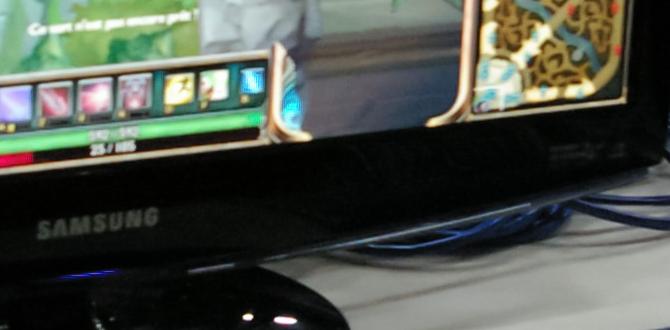Minimum System Requirements
Operating System
To play CS:GO, you will need to have a Windows 7 operating system or later.
Processor
Your system should have at least an Intel Core 2 Duo E6600 processor or an AMD Phenom X3 8750 processor.
Memory
For smooth gameplay, you should have a minimum of 2GB RAM.
Graphics
Your system should have at least a DirectX 9 compatible video card.
Storage
You will need at least 15GB of available space on your hard drive to install and run CS:GO.
Recommended System Requirements
Operating System
For optimal performance, it is recommended to have Windows 10 as your operating system.
Processor
An Intel Core i5-4690 processor or an AMD FX-9590 processor is recommended for an enhanced gaming experience.
Memory
For better multitasking and smoother gameplay, it is recommended to have 8GB of RAM.
Graphics
A DirectX 9 compatible video card with at least 1GB VRAM is recommended for better graphics quality.
Storage
Having more than 20GB of available storage space on your hard drive is recommended to accommodate updates and additional game content.
Alternative Options
Cloud Gaming
Consider using cloud gaming services like NVIDIA GeForce Now or Google Stadia to play CS:GO without the need for a high-end gaming PC. These services allow you to stream games on a variety of devices.
Gaming Laptop
If you prefer a portable gaming solution, investing in a gaming laptop with dedicated graphics card and sufficient RAM can also allow you to play CS:GO smoothly.
Upgrading Current PC
If your current PC does not meet the recommended requirements, you can upgrade components like the processor, RAM, or graphics card to improve performance for playing CS:GO.
Conclusion
While having a gaming PC that meets the recommended requirements can enhance your gaming experience in CS:GO, there are alternative options available for players with lower-spec systems. Whether through cloud gaming services, investing in a gaming laptop, or upgrading your current PC, there are ways to enjoy playing CS:GO without necessarily needing a high-end gaming rig.
FAQs
1. Can I play CS:GO on a Mac?
Yes, CS:GO is compatible with Mac OS, but you may experience better performance on a Windows system.
2. Do I need a fast internet connection to play CS:GO through cloud gaming?
Yes, a stable and high-speed internet connection is essential for a smooth gaming experience when using cloud gaming services like GeForce Now or Stadia.
3. Is it worth investing in a gaming laptop just for playing CS:GO?
It depends on your gaming preferences. If you value portability and the ability to game on the go, a gaming laptop can be a worthwhile investment.
4. How often should I upgrade my PC components for gaming?
You should consider upgrading your PC components when you start experiencing performance issues or when new games require higher specifications than your current setup.
5. Can I play CS:GO on a budget PC?
Yes, you can play CS:GO on a budget PC, but you may need to adjust the in-game graphics settings to ensure smooth gameplay on lower-end systems.