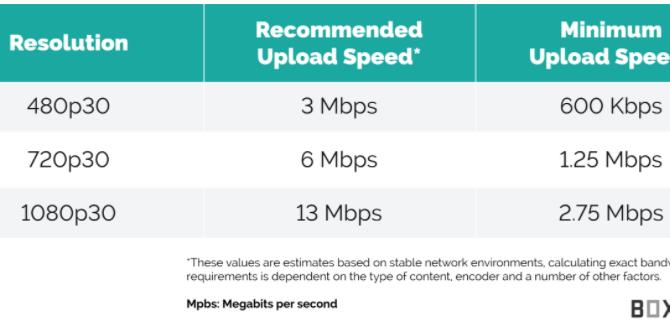When it comes to online gaming, having a reliable and fast internet connection is paramount. The speed of your internet can significantly impact your gaming experience, affecting factors such as latency, responsiveness, and overall gameplay quality. In this article, we will delve into the key considerations for optimizing your internet speed for gaming, focusing on the type of games you play and the recommended internet speed for an optimal gaming experience.
Factors influencing internet speed for gaming
Type of game and online activity
One of the main factors that influence the internet speed required for gaming is the type of game you are playing. Competitive multiplayer games that involve real-time interactions with other players demand a higher internet speed to ensure smooth gameplay and minimal lag. On the other hand, casual single-player games may not be as demanding in terms of internet speed requirements.
Recommended internet speed for gaming
Competitive multiplayer games
For competitive multiplayer games such as first-person shooters or battle royales, it is recommended to have an internet speed of at least 10-20 Mbps for a smooth and responsive gaming experience. Higher speeds may be necessary for games with larger player counts or more intense graphics.
Casual single-player games
For casual single-player games that do not rely heavily on online interactions, a minimum internet speed of around 5-10 Mbps should be sufficient. These games typically do not require as much bandwidth compared to multiplayer games.
Potential issues with inadequate internet speed
Having inadequate internet speed for gaming can lead to a host of issues such as high latency, frequent lag spikes, disconnections from game servers, and overall poor performance. These issues can significantly impact your ability to enjoy games and compete effectively against other players.
Tips for optimizing internet for gaming
1. **Use a wired connection:** Ethernet connections generally provide more stable and faster speeds compared to wireless connections.2. **Close background applications:** Shut down any unnecessary programs running in the background to free up bandwidth for gaming.3. **Upgrade your internet plan:** Consider upgrading to a higher-speed internet plan if you frequently experience lag or connectivity issues.4. **Position your router strategically:** Place your router in a central location to ensure better coverage and signal strength.5. **Invest in a quality router:** A high-quality router can improve signal stability and overall internet performance for gaming.
Conclusion
Optimizing your internet speed for gaming is crucial for a seamless and enjoyable gaming experience. By considering the type of games you play, recommended internet speeds, and implementing optimization tips, you can enhance your gaming performance and minimize connectivity issues.
FAQs
1. How much Mbps do I need for gaming on PC?
For competitive multiplayer games, it is recommended to have at least 10-20 Mbps for optimal performance. For casual single-player games, 5-10 Mbps should suffice.
2. Does a wired connection improve gaming performance?
Yes, using a wired Ethernet connection instead of Wi-Fi can provide a more stable and faster internet connection, reducing latency and lag during gameplay.
3. What should I do if I experience frequent lag spikes while gaming?
You can try closing background applications, upgrading your internet plan, or optimizing your router settings to address issues with lag spikes during gaming sessions.
4. Can the placement of my router affect gaming performance?
Yes, positioning your router in a central location and away from potential obstructions can improve signal strength and coverage, leading to better gaming performance.
5. Why is internet speed crucial for online gaming?
Internet speed is crucial for online gaming as it directly affects factors such as latency, responsiveness, and overall gameplay quality. Insufficient internet speed can result in lag, disconnects, and a poor gaming experience.